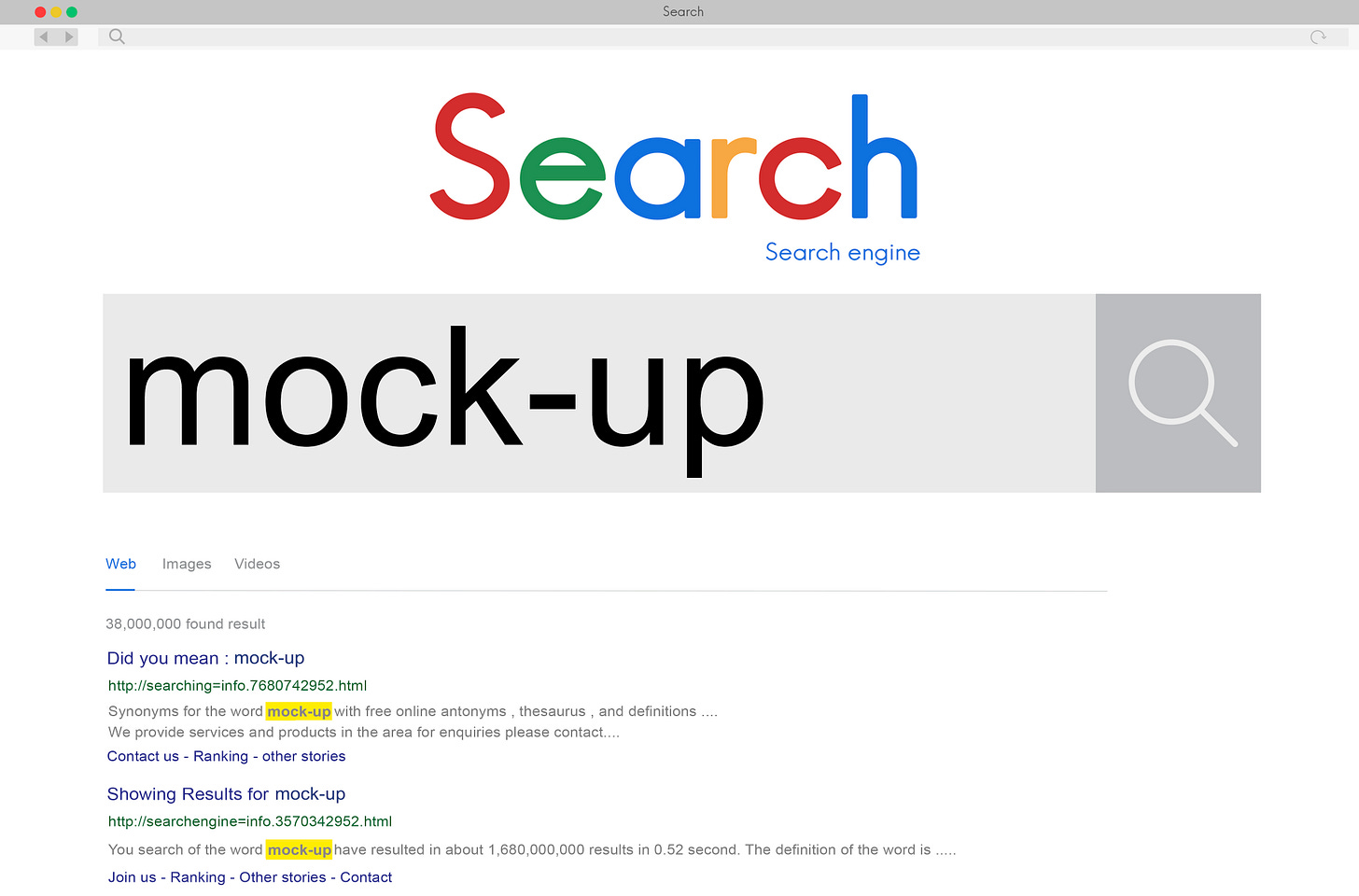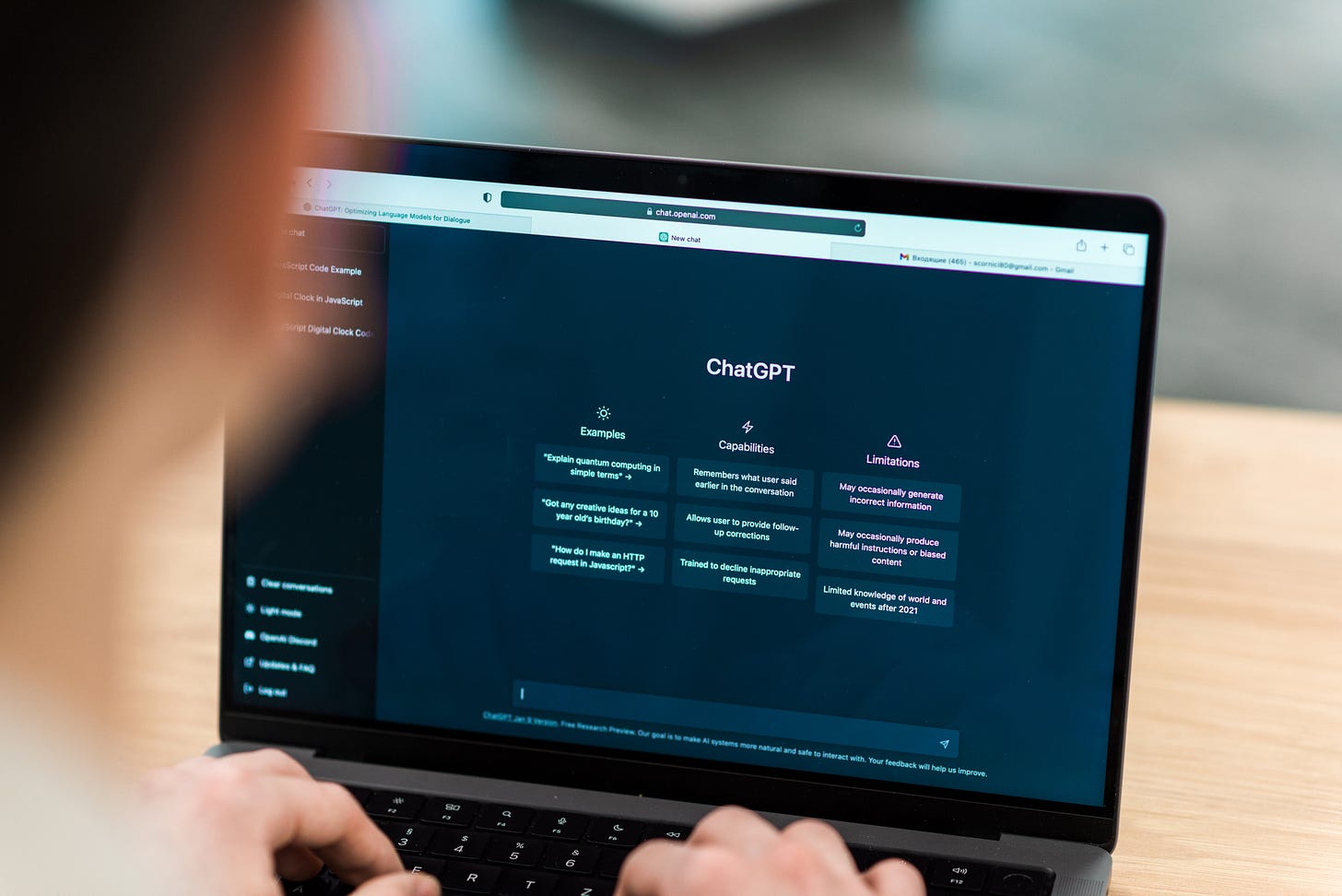📢 The Easiest Way to Write Google Ads That Get Clicks
Stop guessing. Start writing ads that actually work—without the headache.
If you’ve ever spent money on ads that didn’t deliver—or sat in front of a blank screen wondering what to write—you’re not alone. Marketing your property shouldn’t feel like a guessing game or a waste of time. The good news? It doesn’t have to be.
In this issue, we break it all down in plain language and share a free AI tool that makes writing high-converting ads faster, easier, and way less frustrating.
✅ Here’s What You’ll Learn:
How Google Ads really work (and how each part drives clicks)
Quick tips for writing headlines and descriptions that perform
Why Google mixes and matches your ad lines automatically
How to control your message using “pinning”—when it makes sense
How to generate ad copy in seconds with a free AI tool
Whether you’re promoting your hotel, vacation rental, tour company, or local service, this guide will help you write ads that work harder for you.
💡 How Google Ads Copy Works (Without the Overwhelm)
Writing ad copy often feels harder than it should be. If you’ve ever stared at a blinking cursor wondering what to say, you’re not alone. Here’s how Google Ads are structured—and how to make them perform better.
🧩 Every Google Ad Has Two Key Parts:
Headlines – the bold blue text at the top
Descriptions – the smaller gray text underneath
Together, they need to grab attention fast and clearly explain what you offer.
✍️ Writing Headlines That Attract Clicks
Write up to 15 headline options
Each has a 30-character limit
Google will show 3 headlines at a time
Include variations like:
📌 Your Business Name:
Hotel Azul Centro🎁 A Benefit:
Free Late Checkout📅 A Promo:
15% Off This Weekend🚀 A CTA:
Book Now🌟 Social Proof:
4.7 Stars from 1,000 Guests
➡️ Pro Tip: The more headline options you provide, the better Google can match the right message to the right audience.
📖 Writing Descriptions That Close the Deal
Write up to 4 descriptions (90 characters each)
Google typically shows 2 at a time
Use clear, complete sentences to support your headlines:
✔️ Breakfast included. Free parking. Reserve now and pay at check-in.
Add details that reduce hesitation and help readers take action.
🔒 Want to Control Your Message? Try “Pinning” (Carefully)
Pinning locks specific headlines or descriptions into set positions (like always showing your brand name first).
But keep in mind:
Pinning reduces Google’s flexibility and can lower your Ad Strength score
Not all pinned ads perform better—always test and adjust
📈 Pro Tip: Google Ads Are Evolving
In 2024, some ads may show with only one headline if Google predicts better performance
In 2025, unused headlines might appear as sitelinks
Don’t stress—just stay flexible and keep refreshing your ad copy over time.
🚀 Try This Free AI Tool to Write Your Ads in Minutes
Let’s be honest—writing ads can feel like a time-suck. This free AI tool from LocaliQ handles the hard part for you, saving time and giving you copy that’s ready to go.
Let’s be honest—writing ads can feel like a pain. Especially when you’re busy running your business and have no time to play with copy. This free AI tool by LocaliQ can save you time and help you write better ads (without writing at all).
🎉 What You’ll Get:
10 ready-to-use headlines
10 ready-to-use descriptions
Copy-and-paste simplicity
Just provide a few basics, and the AI does the rest.
✅ How to Use the Tool:
Head to the tool’s website
Add your business name and keywords
(Optional) Pick your industry
Enter your email and website
Let the AI generate your ad copy
You can even choose between a casual or professional tone, and refresh results for new ideas.
🛠️ Why It’s a Game-Changer:
Saves Time: No more blank screens
Fresh Ideas: Get lines you wouldn’t have thought of
Full Control: Edit, adjust tone, and make it your own
Bonus: Works for Microsoft Ads too!
📅 Pro Tips for Better Results:
Add strong keywords to help the AI generate relevant copy
Try different inputs to explore new ideas
Edit the final copy to make it feel natural and on-brand
Refresh your ad copy regularly—especially during promos or slow seasons
Ready to stop guessing and start writing better ads? Try the free AI tool now →
🤓 Prompt of the Week: Write Better Search Ads for Your Property (in Less Time)
💡 What This Prompt Helps You Do:
Quickly generate responsive search ad copy—headlines + descriptions—that speaks to your ideal guests, highlights your best features, and drives clicks.
✍️ How to Use It:
Step 1: Pick Your AI Tool
ChatGPT → chat.openai.com
Gemini → gemini.google.com
Claude → claude.ai
Or your favorite AI writing tool
Step 2: Copy and Paste the Prompt Below
Just replace the [brackets] with your details for the best results.
📝 AI Prompt:
Write a responsive search ad for a [your property type – B&B, boutique hotel, vacation rental] targeting [type of guest – couples, families, remote workers, etc.] planning a stay in [City, Region].
Headlines (up to 15):
Include benefits (e.g., free breakfast, ocean view, dog-friendly)
Mention pricing or deals if relevant
Use short calls to action (“Book Now,” “Check Availability”)
Reflect your property’s vibe (cozy, modern, peaceful, etc.)
Descriptions (up to 4):
Write full, helpful sentences
Support your headlines with details (amenities, nearby sights, unique experiences)
Keep it guest-focused, simple, and friendly
Tone should feel natural—like something a real host would say in a quick message. Keep each headline under 30 characters and descriptions under 90.
🔄 What You’ll Walk Away With:
A complete set of guest-focused Google Ads copy ready to test
Multiple angles and styles to see what performs best
Messaging that reflects your property’s personality
A faster, easier way to create better-performing ads
👉 Keep in mind: Not all headlines and descriptions appear every time your ad is shown. Google’s algorithm automatically tests and selects the best combinations based on user search queries, device types, and predicted performance.
One Last Thing
That’s it for this week—I hope this gave you a few lightbulb moments (and maybe saved you some time too). If you end up trying the AI tool, hit reply and let me know how it worked for you. I love hearing what’s working and what’s still feeling tricky—your feedback helps shape future issues!
Got a topic you’re curious about or a marketing challenge you’re stuck on? Don’t be shy—send it my way. Chances are, if you’re wondering about it, others are too.
That’s a wrap (for now!)
Kay
P.S. Got a friend who’d love this newsletter? Feel free to share it! 😊
Founder, Smart Pineapple
Connect with me on LinkedIn - Facebook - Website - Online Community
Thanks for reading AI for Hospitality - Smart Pineapple! Subscribe for free to receive new posts and support my work.