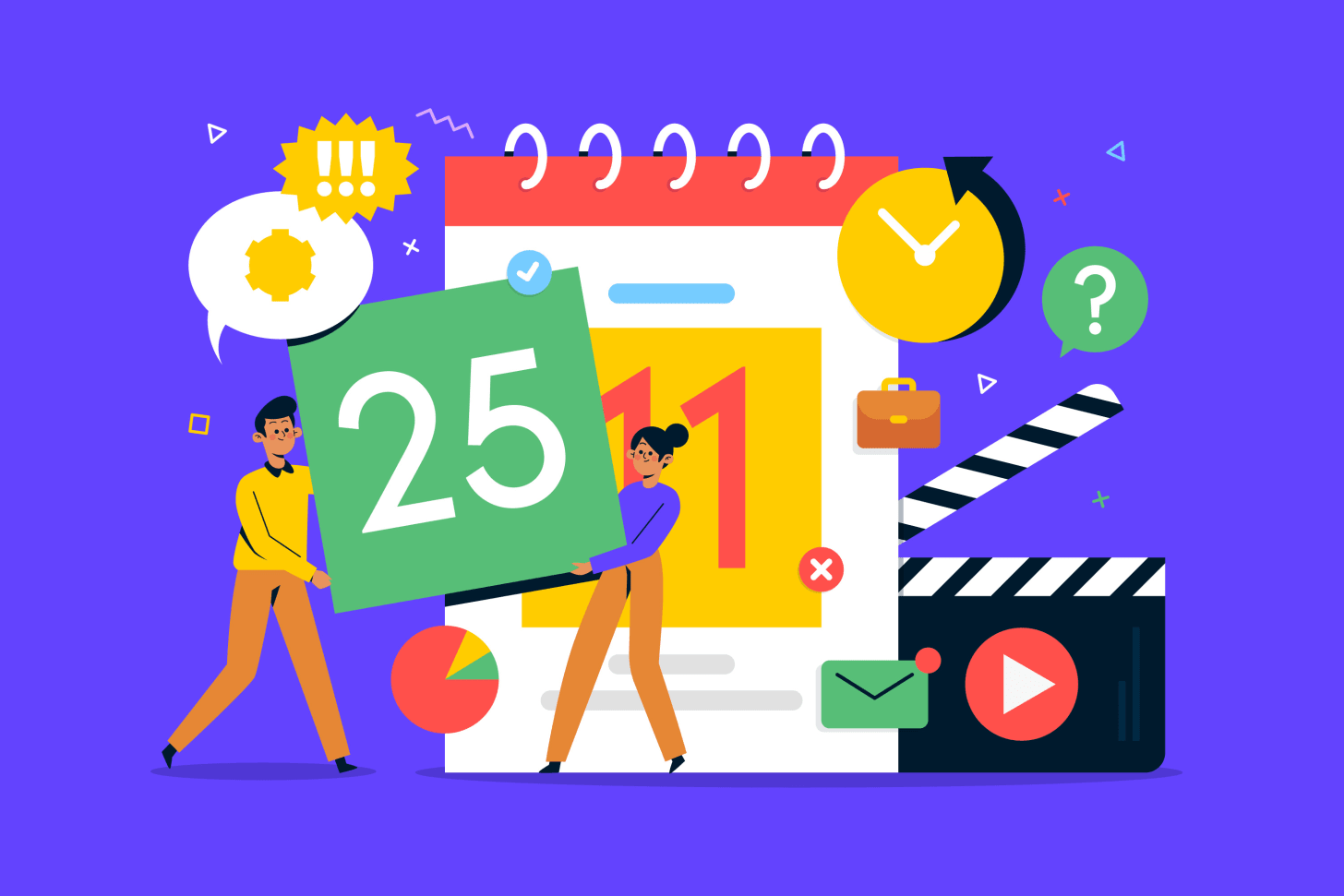🗓️ How to Build a Simple Content Calendar (That Your Team Will Actually Use)
Stop guessing what to post. Start planning content that works.
Tired of scrambling to post something—anything—on social media?
Whether you're running a boutique hotel, vacation rental brand, or restaurant, your content doesn't need to be chaotic or time-consuming. You don’t need fancy software or a full marketing team. You just need a clear, practical content calendar that helps you show up consistently and stay ahead of schedule.
This guide will walk you through how to build a calendar your team will actually use—plus the tools, tips, and examples to make it stick.
💡 What You’ll Learn
Why content calendars save time and increase consistency
What to include in a layout that’s actually useful
Tools (and AI apps) to simplify the content process
Real examples from hospitality teams like yours
How to keep your team on track and stress-free
Why Even Bother With a Content Calendar?
A content calendar gives you more than structure—it gives you sanity. It ensures your content is relevant, strategic, and aligned with business goals.
Here’s how it helps:
Avoid ghost-town social feeds
Plan for seasonal promos and holidays
Reuse your best-performing content
Keep your team aligned and clear on who’s doing what
Free up mental space for creative, guest-centered marketing
How to Build a Calendar That Actually Works
Know your audience
Are you speaking to digital nomads? Families? Event organizers? Tailor your content to what they care about.
Set clear goals
What do you want—more bookings, better open rates, website traffic? Pick 1–3 KPIs to measure success.
Audit your current content
Review past blogs, emails, and posts. Keep what works. Refresh or retire what doesn’t.
Map out the big stuff
Add seasonal campaigns, holidays, and local events.
Example: Running a mountain lodge? Plan content around “Leaf-Peeping Weekends” or “First Snow Specials.”
Plan recurring content
Include things like:
Weekly Instagram posts
Monthly newsletters
Biweekly blog updates
Brainstorm topics your guests care about
Mix evergreen content (FAQs, property highlights) with timely offers (festivals, limited-time packages).
Assign roles and review times
Don’t just decide who’s writing—also assign editing, approvals, and publishing dates.
Decide where and how to promote
One blog post can be shared via email, Instagram, and a Facebook ad. Don’t waste great content by only posting once.
Track what works
Check post engagement, email opens, and booking spikes. Adjust accordingly.
📋 What to Include in Your Calendar
A useful calendar should include:
Publishing dates + deadlines
Content type (blog, email, reel, etc.)
Title or short description
Distribution channels (e.g. Instagram, newsletter)
Assigned team member
Priority or promo tag (optional)
✏️ Sample Weekly Content Plan
Here's what a simple week might look like:
Monday – Local Event Spotlight (Instagram Story)
Wednesday – Guest Testimonial (Facebook Post + Google Review Highlight)
Friday – Weekend Promo Code (Email + Instagram Post)
Repeatable, scalable, and stress-free.
What Every Calendar Should Include
At a glance, your calendar should cover:
Deadlines & publish dates
Content type & topic
Channel(s)
Who’s responsible
Optional: keywords, hashtags, performance notes
This keeps things clear, consistent, and easy for anyone on your team to jump in and stay aligned.
🧰 Tools That Make It Easier
Planning & Scheduling
Google Sheets – – Simple and team-friendly
Trello – Visual drag-and-drop task boards
Asana – Calendar view with tasks and subtasks
Notion – Great for combined planning and writing
CoSchedule – Integrated content + social scheduling
AI Tools That Help You Stay on Track
Writing + Editing
ChatGPT – Generate drafts, captions, and ideas
Jasper AI – Tone-matched marketing copy
Grammarly – Proofread for clarity and polish
Design + Visuals
Canva (with Magic Design) – Social graphics in minutes
Adobe Express – Branded content made easy
DALL·E – AI-generated image prompts
Looka – Quick logos and brand visuals
Use AI to save time—but always review for tone and guest-friendliness.
📱 Social Media Planning Tips
Batch content ahead of time (write 3–4 posts in one sitting)
Use templates for captions and visuals
Reuse what works (your best-performing post should come back in a new form)
Involve your team—delegate visuals, captions, or UGC collection
Schedule your content weekly, not daily
🚫 What Not to Do When Planning Content
Don’t overcomplicate your calendar with too many categories
Don’t assign tasks without clear deadlines
Don’t forget to promote beyond just posting (use email, ads, etc.)
Don’t assume your team will “just check it”—make it part of your routine
🤝 Want a Content Calendar Your Team Will Actually Use?
Here’s how to make it stick:
Involve your team in tool and format decisions
Keep it visible (shared doc or dashboard)
Build it into meetings or check-ins
Celebrate wins (like on-time posts or great engagement)
Adjust monthly based on what’s working
🚀 Ready to Take the Guesswork Out of Content?
Let’s simplify your strategy, save hours each month, and make sure your brand shows up where it matters.
👉 Book a free 30-minute strategy call
or
💬 Reply to this email with your biggest content challenge, and I’ll send you a plug-and-play calendar template + a few personalized ideas to kickstart your plan.
A Prompt to Start Using Today
📌 Plan Hospitality Content Without the Stress
Use this AI-powered prompt to create a simple content calendar, stay consistent, and attract more guests—without scrambling week to week.
This works whether you manage a boutique hotel, short-term rental, or restaurant—and even if you're not tech-savvy.
✅ What You’ll Walk Away With:
A clear, beginner-friendly content calendar layout
Time-saving tips using AI tools for writing and visuals
A strategy your team can actually follow and stick to
✍️ How to Use This Prompt
Step 1: Choose Your AI Tool
Use any AI assistant you prefer. These all work great:
Step 2: Copy + Paste This Prompt Into Your AI Tool
I manage content for a [hotel / boutique stay / hospitality business] and want to build a simple content calendar that helps us post consistently, stay organized, and reach more guests. I also want to use AI tools to save time on writing and visuals.
Please give me:
I manage content for a [hotel / boutique stay / hospitality business] and want to create a content calendar to help us post consistently, stay organized, and attract more guests.
Please respond with:
A simple weekly or monthly calendar layout (bulleted or table-style is fine)
4–5 specific content ideas tailored to our audience (travelers, event planners, etc.)
Beginner-friendly AI tips for using tools like ChatGPT (for captions or blogs), Canva or DALL·E (for visuals)
One tool recommendation for planning/scheduling content for a small team (like Trello, Notion, etc.)
A tip to help team members actually use and stick to the calendar
Please keep it realistic, non-technical, and free of buzzwords—clear and practical advice only.
🗓 Example Output You Can Expect
A plug-and-play calendar structure
Creative content ideas tied to seasons, guest interests, or promotions
Quick-start AI tips for writing captions and creating visuals
A tool like Trello, Notion, or Google Sheets to manage it all
A real-world idea to help your team stay consistent
🎁 Bonus: Plug-and-Play Titles for Your Content Calendar
Need a fresh, guest-friendly name for your content calendar post or resource? Use one of these clear, catchy options to give your content an approachable, polished feel:
❤️ Hospitality-Friendly Titles
📅 Content Calendar Made Easy
Plan smarter, post better, and keep your guests coming back🛎️ Your No-Stress Hotel Content Plan
Stay organized, post with purpose, and fill more rooms📆 How to Plan Hotel Content Without the Headache
A simple way to stay on track and connect with your audience🧠 Think Less, Post Better
A real-world content calendar guide for hotels and hospitality teams
👉 Pick one that fits your brand’s tone—or mix and match. All of them are built to be clear, helpful, and easy for your audience to connect with.
💬 Share Your Wins
Have you tried setting up a content calendar using this prompt?
Did you find a tool your team actually likes using?
Tweak the format to fit your workflow?
👇 Hit reply and let me know. I’d love to hear what worked and may even feature your content calendar setup in an upcoming newsletter!
Thanks so much for reading
I know content planning can feel overwhelming—especially when you're juggling guest requests, bookings, and all the behind-the-scenes work that never stops. My hope is that this guide gives you a bit more breathing room and a lot more clarity.
If you give the prompt a try or start building out your calendar, I’d genuinely love to hear how it’s going. What’s working for you? What’s still feeling tricky? Just hit reply and share—I read every message and might even feature your wins in a future issue.
Here’s to posting with purpose (and a whole lot less stress).
Talk soon,
Kay
Smart Pineapple
P.S. Want help building your content calendar?
Reply to this email or book a quick strategy call—I’m happy to walk you through it or send you a starter template.